

Noso coin is a very unique coin in many ways, but primarily it is accessible to anyone, with or without technical knowledge. Know nothing about mining? Don’t have fancy hardware? Don’t know what to do to get started? Don’t worry, Duke’s got you covered. You do not need any pre-requisite knowledge to mine and hold this coin! Just follow the instructions below to get started owning your own Noso coin and be ahead of the game!
This easy guide will help you get started mining Noso coin, a new cryptocurrency…
Wallet Setup:
Current this works on Windows, Mac and Linux…
Download the Noso Wallet (only use this official link) and extract the version best for your PC.
Open your Noso Wallet
Select the Network menu option, then click Connect
Select your unique wallet address, then click the Copy icon
Note: In order to run the Noso Wallet on Mac or Linux, you need a compatibility tool installed, such as Wine.
Miner Setup:
Currently this works in Windows, Mac, Linux and ARM devices…
Download and extract leviable’s NosoGo Miner (0% Dev fee!)


Once you have extracted everything from the zip, right-click on the script file (noso-go.bat or noso-go.sh) and choose Edit
Enter in your values for the pool, your wallet address, and the number of physical cores on your CPU, then Save the file.
Note: As of February 2022, the best way to get the latest information on which pools to use, is by joining the Noso Coin Discord: https://discord.gg/M8srZ39fsh
When trying to connect to a popular pool, you may see a time-out message. This means that all the slots are taken, and you will have to wait until one is open. However, you can keep running the NosoGo miner and it will try to auto connect once a slot is open. Once connected you cannot get bumped out by others, so stay connected for as long as you wish to receive rewards/coins.
Now, you can run the miner by double-clicking on the script file (.bat) in Windows, or running it via Terminal in Linux and MacOS.
That’s it, just sit back and enjoy! You can leave it running 24/7 as long as your computer is in an environment that is indoors and air-conditioned. You will be automatically paid out periodically by the pool. If you want to know more, you can read the official NosoCoin.com website.
F.A.Q. Section*
Q: How do I know this is legitimate?
The links above are 100% official. You can use your mouse to hover over them if you like, before you click them, and you will see the official “nosocoin.com” links. Only use these links, as there are many scammers out there with hacked wallet and miner packages that you do not want to use.
Q: Why haven’t I heard anything about Noso Coin?
Noso Coin is brand new, and not yet listed on any exchanges. Currently the developers are focusing on hardening the wallet and mining code, before they go more public. This is the time to get in on the action, while you can still mine whole coins fairly quickly, before the whole worlds knows about it in 2022!
Q: What do I do with these coins when I get them?
Hold Hold Hold! This is not a get-rich-quick scheme. By mining these coins and then holding on to them for a long time (3 to 4 years or more), you will see Noso get listed on exchanges gradually, and then the price will gradually rise. We’re predicting at least $5 per coin by 2026, if not sooner. Right now, most people, with the average home computer, are capable of mining multiple coins per day.
Q: How do I find out the number of physical cores my CPU has?
In Windows, you can click the Start button then type “Device Manager” and open the app. Expand the item that says “Processors” and count the number of items below it to determine how many physical cores your CPU has.

Q: Why should I spend time mining Noso and not something else?
Noso is designed for anyone and everyone. If you have fancy expensive hardware, then by all means, mine Ethereum, but unlike other coins, Noso is resistant to ASIC and GPU hardware, leveling the playing field. This only requires a standard desktop or laptop computer, no fancy or expensive hardware. This lowers the barrier of entry for anyone wanting to get into crypto currency.
Q: What kind of development updates are happening?
With an open-source GitHub platform, anyone can enhance the project and make it even more the ‘people’s coin’, but for the latest detailed roadmap updates, please check out the official website at NosoCoin.com.
Q: I am getting a warning message, how do I fix it?
On the first run of the Wallet or Miner, Windows may prompt you with this screen below. Simply select More Info and then Run anyway

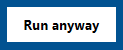
If you get any other kinds of warnings, like from your anti-virus software, we assure you that it is just being over zealous. You may need to add the Wallet and Miner folder(s) as an “exception” in your anti-virus application, so it does not interfere with your mining.
Q: Why can’t I see any Noso in my wallet?
It may take a few hours or more to see your first deposits show up in your wallet; however, that is also dependent on many other variables: the overall pool hash-rate, other pools running on the network, ever-increasing difficulty, the total number of miners, etc. (e.g. For the first 210,000 blocks, each block reward is 50 Noso every 10 minutes, with the shared reward amount halving every 210,000 blocks thereafter). If you still do not see any balance after a week of mining, then make sure your Wallet is connected. (Step 4 above, or see image below)
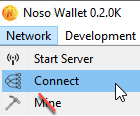
Q: I noticed there is a Mine option in the Wallet. Can I just use that instead of the standalone Miner?
No. Solo mining using the wallet’s built-in miner is not advisable. The miner built-into the wallet is only single-threaded (will only use 1 CPU, cannot be changed), and therefore it is not as profitable as the stand-alone Miner that has that capability plus other optimizations.
*Got other questions? Message me on Discord at DogFaceDuke#2624 Email them to info [at] dukedog.io and I will do my best to help you out.

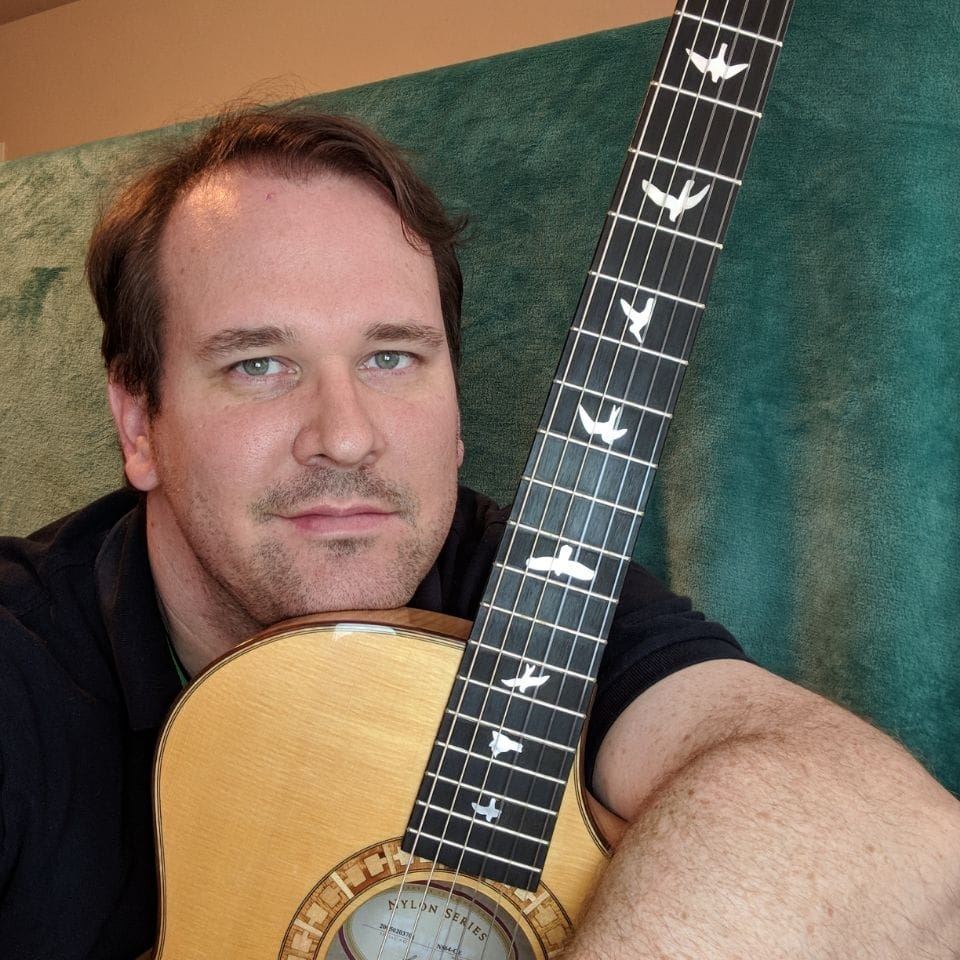
Where/how can you sell this coin? I can’t find it listed on any exchanges or really any info about it outside if the noso website.
Hi Aaron! Currently it is not listed yet. You are getting in on the ground floor! This is the time to mine and hold it, before it gets popular. The development team is currently receiving offers from various exchanges, but has decided not yet to pursue them actively yet.
I am trying to get this started, but having an issue. I get the wallet installed, and got the GoMiner set up with my wallet address, but it gives me an error. After confirming my wallet, it asks to start, then gives me 3 errors:
ERROR: The process “go-miner.exe” not found.
ERROR: The process “go-miner-32.exe” not found.
ERROR: The process “go-miner-64.exe” not found.
It then tries to start anyway with the JOIN noso-go-v0.6.1, but then immediately comes back with INVALIDADDRESS. It then just keeps cycling that until I close it.
What changes do I need to make to fix this, or is there a website I can try to get it to work?
Hi Ben, a lot of progress has been made on the development side of Noso in the past few weeks, so I will be updating the site today with an new miner process and steps here. Look for that in about an hour!
I removed the wallet and the program just to clear things up before starting again, but now when I try to download the wallet, my AV keeps saying it is infected with malware. If I bypass the AV and download it anyway, it gives me an error saying it cannot access the file or path. It then exits, and my AV kicks back in to quarantine it. Not sure if something happened with the wallet site, or if my computer is being overly aggressive.
Be sure you add the folder with the wallet and the miner to an “Exception” in your anti-virus so it won’t scan it (should just ignore it). Also, if you ever remove the wallet, be sure the backup your “wallet.pkw” file. This is where all your coins are stored. If you delete the whole folder and install a new wallet you will lose your coins forever if you do not backup that PKW file.
Note: You only need to back up a new copy of it when you have added new addresses.
Sorry for not seeing this comment for a while – did you try it with the latest release from GitHub?
Hi, I liked your article, but I have small problems, please write in more detail how I should connect to the pool, record a video in detail or a screenshot, I see you are a cool dude and I want to be friends with you, send all the information to my mailing address [email protected]
What specific errors are you seeing when you try to connect to a pool? That will usually indicate what the problem is (timeout, port issue, etc)
hlw dear
i am trying to start mainning.
But everytime shows unable to connect.
I downlode and extract the wallatet.
Copy the wallet address and pest into minner mentioned box.
Pool option is fixed.only YZpool, russaian pool, mining.moe, fogfaceduke pool.
No option to run “devnoso “.
What is the solution.
Are you using the latest miner software from the Noso-go miner GitHub? If so, then you can use the Duke Pool should be just fine.
Hi I’m trying to mining some coins on my arm64 device (smartphone). I can’t to connect to any pool. What is going on, are this coin still available ?
Yes it is still available. What specific error are you running into? People are still mining it.
i followed your instructions above. but the “noso-go” batch file when open, kept saying “noso-go.exe is not recognised as an internal or external command, operable program or batch file.”
pls email me the full steps, appreciate it.
Hello Sir. I just started to get into mining. The noso coin, can it be cashed out? Whats the max phones we can mine with?And do you have a channel where you post frequently? Thank you for your time sir.
Hi, First of all, thanks for this. I looked at the video “Crypto Mining: Using 10 Smartphones To Create a Mining fARMy”. I followed the steps but have an issue.
In the RS explorer, I can only open the sh file with Termus. When I try to open the miner file noso-go, I have only the option ‘ Open as …Text, Audio, Image’. Can you please advise what should be done ?
Hi good day sir, I followed all your instructions in YT but I’m have a trouble connecting to any pool. Error connecting to poo : dial tcp 75.45.193.238:8082: i/o timeout
Disconnected from pool:willl re entry connection in 5 seconds… What should do sir can you give me some advice, I want to learn more in cryptocurrency mining… And hoping this will be my starting point. Thanks and have a good day.
A timeout typically means that the server is full, but the miner will keep retrying until there is an open slot. If it is still doing that after a few hours, then I would go on the official Noso coin Discord and check to see which pools are currently valid.
https://discord.gg/M8srZ39fsh
Hi Connor! Thanks for sharing this! I think its an amazing opportunity and have read the entire noso webpage from top to bottom and have recommended to friends to we can start growing the community and raising the value of NOSO. I just have a few questions and cant seem to find you on discord. I keep getting an error trying to connect to dukedog.io pool and under the nosodev pool i’m having trouble connecting. Are you aware of any issues or am i doing something wrong?
Any guidance would be appreciated.
PS: I’m running the leviathan miner for win 64 at 6 cores
UPDATE: Anyone also struggling to connect to pools….if found changing my DNS to googles DNS (8.8.8.8) address solved the connection issue.
The Noso coin official Discord is here. That’s the best place to look to see the latest information as well as which pools are online.
https://discord.gg/M8srZ39fsh
I decided to stop running mine and have updated the blog post to reflect this new advice.
Hey Duke, I’m trying to download the latest noso wallet, avast antivirus and windows defender are detecting viruses, what do you say about that?
That is a false positive, and it’s okay to download it as long as you’re getting the wallet from the official website nosocoin.com and the NosoGo miner from the GitHub link.
I have Avast also and just have to add the Noso wallet exe as an exception.
Duke, the dukedog.io pool is not linked on the nosocoin.com pools page and noso-go doesnt include it. I cant get into DevNOSO pool and Leviable pool shows no rewards but atleast my addr shows up on the page but 0.0000 balance. CryptoCribRO shows not hash. Is solo the only option?
Things tend to fluctuate with that coin. I took my pool down until they implement protocol 2.x which will make it more successful for smaller pools.
I’d go on their Discord and check the #pools channel. It will let you know what’s up and available. I will update my post to say the same. Thank you!
Here’s the Noso discord link: https://discord.gg/M8srZ39fsh
The dev of that project is a fantastic person
NO one request from my end was ignored! And believe, 99% of my requests/questions are numb level!